How to Verify account in ExpertOption
Verification of user data is a mandatory procedure in accordance with the requirements of the KYC policy (Know Your Customer) as well as international anti-money laundering rules (Anti Money Laundering).
By providing brokerage services to our traders, we are obliged to identify users and monitor financial activity. The basic identification criteria in the system are verification of the identity, residential address of the client and email confirmation.
By providing brokerage services to our traders, we are obliged to identify users and monitor financial activity. The basic identification criteria in the system are verification of the identity, residential address of the client and email confirmation.

Email verification
Once you’ve signed up, you will receive a confirmation email (a message from ExpertOption) which includes a link that you need to click to verify your email address.
If you do not receive a confirmation email from us at all, send a message to [email protected] from your email address used on the platform and we will confirm your email manually.
Address and Identity verification
The verification process is a simple one-time review of your documents. This is a necessary step for us to fully comply with AML KYC policy, thus confirming your identity as a Trader with ExpertOption.Verification process starts once you fill in Identity and Address information in your Profile. Open the Profile page and locate the Identity status and Address status sections.
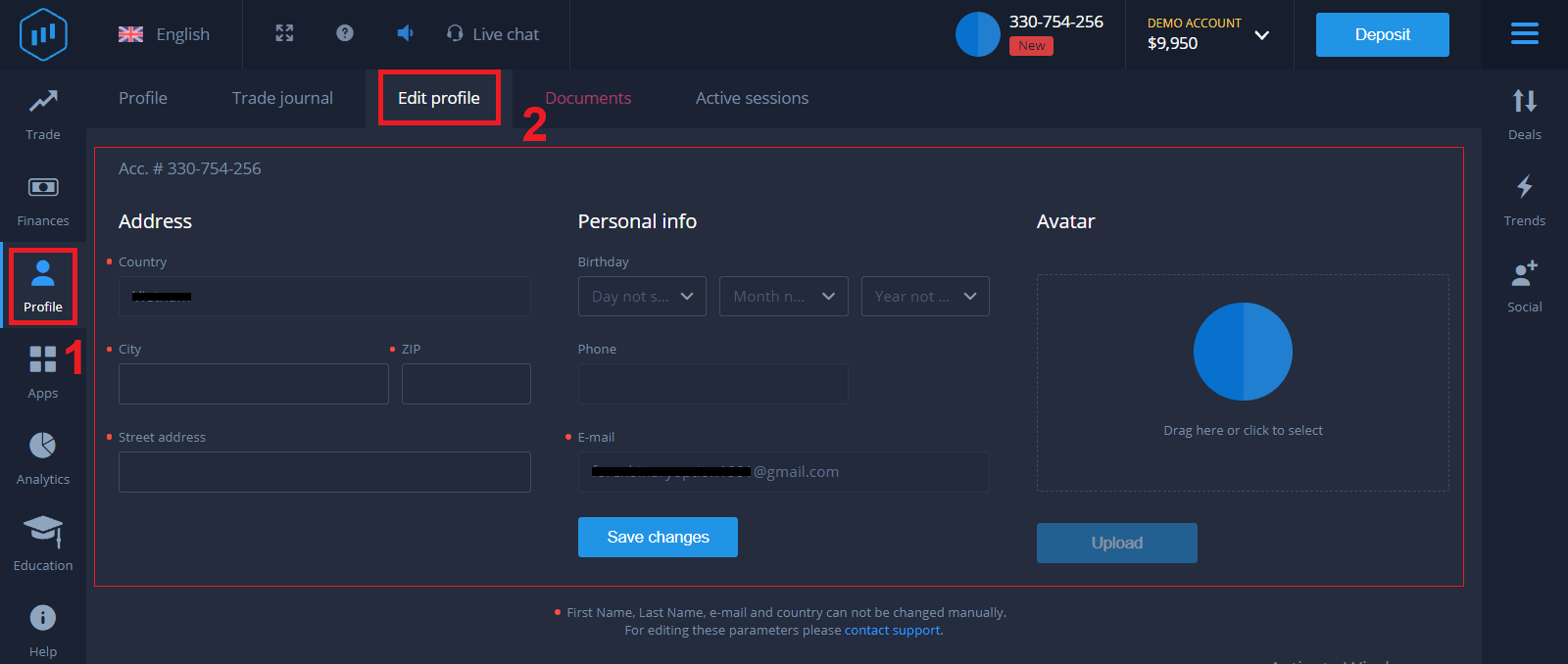
Bank card verification
The verification process varies depending on the deposit method.If you deposit using VISA or MASTERCARD (either credit or debit card), we will need to verify the following:
- A colour photo of a primary valid ID or Passport which shows your photo and full name
Passport

ID Card both side


The documents must show your name, photo and not expire

- A photo of the bank card (front side of your card used for deposit with visible first six and last four digits, with your name and expiry date)

If you choose to deposit using an e-wallet, cryptocurrency, online banking or mobile payment, we will only need to verify your primary valid ID or Passport.
Please note that the photos must be of high quality, the entire document should be visible and we do not accept photocopies or scans.
Verification is only available after creating a REAL account and after depositing.


